Pas kita ngambil screen shot dengan menekan tombol Print Screen
di keyboard,
biasanya hasil screen shot itu satu layar penuh kan?, padahal yang kita butuhin misal cuman bagian tertentu aja.
Kalo kita pake program screen-capture komersial buat ngambil screen shot, kita bisa gampang aja sih manfaatin crop tool dari program itu buat motong bagian dari gambar yang kita butuhin.
Lagian ngapain mesti pake commercial tool?!; kita bisa ko pake Photofiltre
, buat motong gambar hasil screen shots. PhotoFiltre itu Geratis
, dia tuh pixel-based image editor yang biasa dipake buat editing image standard dan bekerja di system operasi Windows.
PhotoFiltre 6.5.2 Portable / February 2011
Versi bahasa English dalam format file zip
(2 Mb)
Portable version
misal buat USB drivebiar bisa dibawa kemana-mana.
Version ini gak perlu pake acara di instal segala, tinggal click 2x aja file Photofiltre.exe nya
- Take a screenshot
- Open Photofiltre

- Right-click the work area and choose..


More Ways to Screw Up Your Cropped Picture! :D
- Line With Arrow Head

- Text Over Image

- Artistic Blur

- Fading Out almost Everything

There's a lot more to it but conceptually, it's just the same way you use PhotoShop
Time to go.........B Bye......Happy Sunday to all of u.
Happy cropping. ![]()
Related Articles
- Cara Membuat ScreenShot
- A picture speaks a thousand words
- Gambar Transparent pake PhotoFiltre
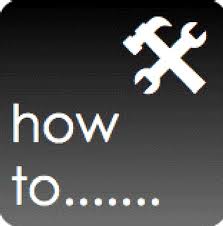
Tidak ada komentar:
Posting Komentar